YITH WooCommerce Catalog Mode Premium
$ 2.74
✅ Verified by VirusTotal
✅ 100% Original Product – Virus Free
✅ Free Lifetime Updates
✅ One-Time Purchase Only
✅ Unlimited Website Usage
✅ Latest Version Always Available
✅ Instant Download After Purchase
YITH WooCommerce Catalog Mode Premium – Simple Introduction
Do you want to show your products online without selling them right away?
Maybe you’re:
-
Updating your inventory
-
On holiday
-
Preparing for a sale
-
Want only registered users to see prices and buy
With YITH WooCommerce Catalog Mode, you can turn your shop into a product catalog — meaning no prices, no “Add to Cart”, no checkout. Just clean product listings, and you can even add custom buttons or contact forms so customers can ask questions instead.
✅ Main Features – In Simple Words
-
Let admin users still see and use catalog settings
-
Hide the “Add to Cart” button on product pages and everywhere else (shop, category, etc.)
-
Remove the Cart and Checkout pages completely
-
Hide product prices for everyone or only for guests (non-logged-in users)
-
Show or hide features based on user’s country
-
Hide the “Reviews” tab for guests
-
Add custom buttons or labels instead of “Add to Cart” (on product and shop pages)
-
Show a custom message or button instead of the price
-
Choose which products will NOT follow catalog rules (add them to the “Exclusion List”)
-
Set different catalog rules for excluded products by product, category, or tag
-
Use inquiry/contact forms on product pages:
-
Supports: Contact Form 7, Gravity Forms, Ninja Forms, Formidable Forms
-
-
Choose where the form appears:
-
After the price
-
After the short description
-
After the Add to Cart button
-
In a new tab
-
Or hidden under a toggle button (click to show)
-
-
Automatically include product link in the inquiry email
-
Supports WPML (multi-language websites) – you can add a different form for each language
Be the first to review “YITH WooCommerce Catalog Mode Premium” Cancel reply
Related products
Plugins
Plugins
Plugins
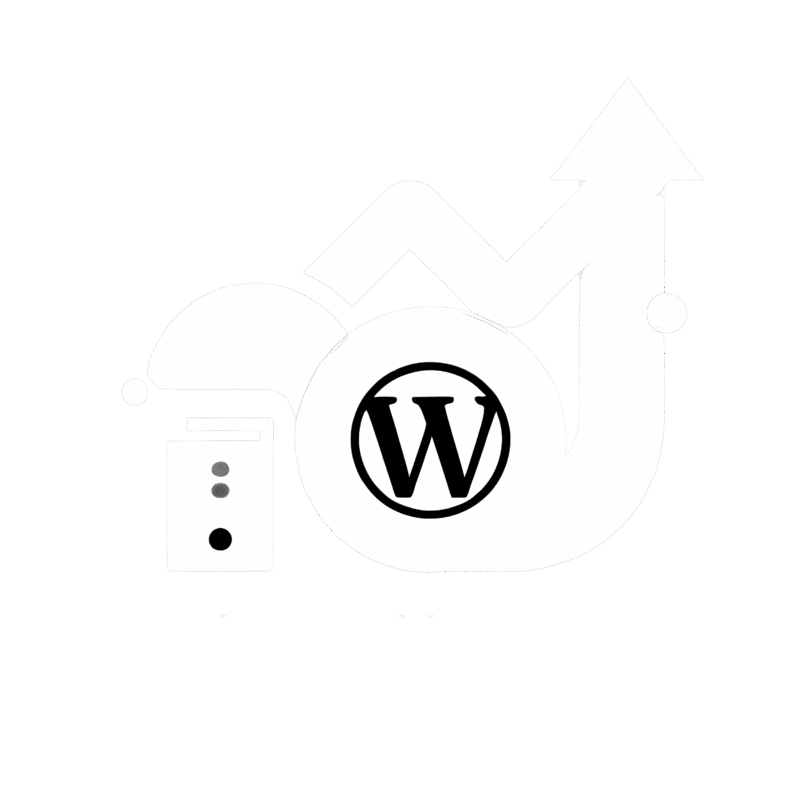



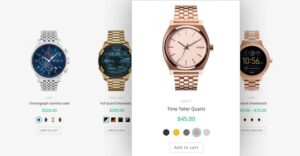




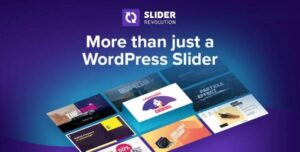


Reviews
There are no reviews yet.