- Verified from VirusTotal
- 100% Original Product and Virus Free.
- Free New Version Lifetime On Single Purchase.
- Unlimited Website Usage
- Price is in US dollars and included tax
📦 What It Is
An official premium extension by WooCommerce that automatically applies watermarks and protection settings to PDF files sold through your store reddit.com+15woocommerce.com+15reddit.com+15.
🛠 Core Features
-
Text or Image Watermarks
Add custom text (including dynamic tags like customer name) or logo images as visible overlays reddit.com+5woocommerce.com+5wpspring.com+5. -
Granular Application
Apply watermarks globally or override settings per product or variation wordpress.org+15woocommerce.com+15woo.zendesk.com+15. -
PDF Protection Options
-
Prevent copying
-
Prevent printing
-
Prevent modifications
-
Password-protect based on customer email reddit.com+13woocommerce.com+13reddit.com+13
-
-
Page Targeting
Choose watermark placement: all pages, first, last, even, or odd pages reddit.com+3woocommerce.com+3ignitewoo.com+3.
⚙️ Requirements & Compatibility
-
Server needs FPDF installed; PDFs must be version ≤ 1.4 and flattened (no layers) woocommerce.com+4woocommerce.com+4woo.zendesk.com+4.
-
Some hosting environments may interfere with watermarking — FTP-upload of PDFs to root sometimes resolves this wordpress.org+10woocommerce.com+10woo.zendesk.com+10.
-
According to WooCommerce documentation, enabling watermarking removes all links within the PDF reddit.com+11woocommerce.com+11woo.zendesk.com+11.
💬 Community Feedback
Reddit users report:
“WooCommerce PDF Watermark has an array of features…” reddit.com+14reddit.com+14woocommerce.com+14
However:
“I use ‘layers’ in my PDF files and… this plugin flattens and merges all the layers.” reddit.com
Also, stamping on high-volume downloads may cause performance slowdowns and timeouts ignitewoo.com.
🔀 Alternative Options
✅ Free Plugin: “WaterMark PDF for WooCommerce”
-
Adds basic text watermark (including dynamic tags)
-
Supports watermarking across all PDF pages
-
Uses TCPDI/TCPDF libraries — may struggle with malformed or complex PDFs reddit.com+6wordpress.org+6woocommerce.com+6woocommerce.com+7wordpress.org+7wordpress.org+7
✅ Free Plugin: “Watermark PDF for WordPress and WooCommerce”
-
Supports text and image watermarks with opacity & repeat
-
Requires Ghostscript on server ignitewoo.com+2wordpress.org+2woocommerce.com+2
🧭 When to Use Which
| You Need… | Recommendation |
|---|---|
| Enterprise-grade PDF protection | WooCommerce PDF Watermark — full control & tags |
| Simple watermarking & no budget | Free plugin — basic features without dynamic tags |
| Server-side PDF library flexibility | Choose based on server (FPDF vs Ghostscript) |
✅ Next Steps
-
Evaluate file types: Ensure your PDFs are version ≤ 1.4 and flattened.
-
Choose plugin:
-
For full features: go with WooCommerce PDF Watermark
-
For free solution: try WaterMark PDF for WooCommerce
-
-
Test performance: Monitor for timeouts during high download volume.
-
Configure templates: Set watermark appearance and protection options.
-
Test thoroughly: Check customer downloads for correct watermarking and functionality.
Be the first to review “WooCommerce PDF Watermark” Cancel reply
Related products
Plugins
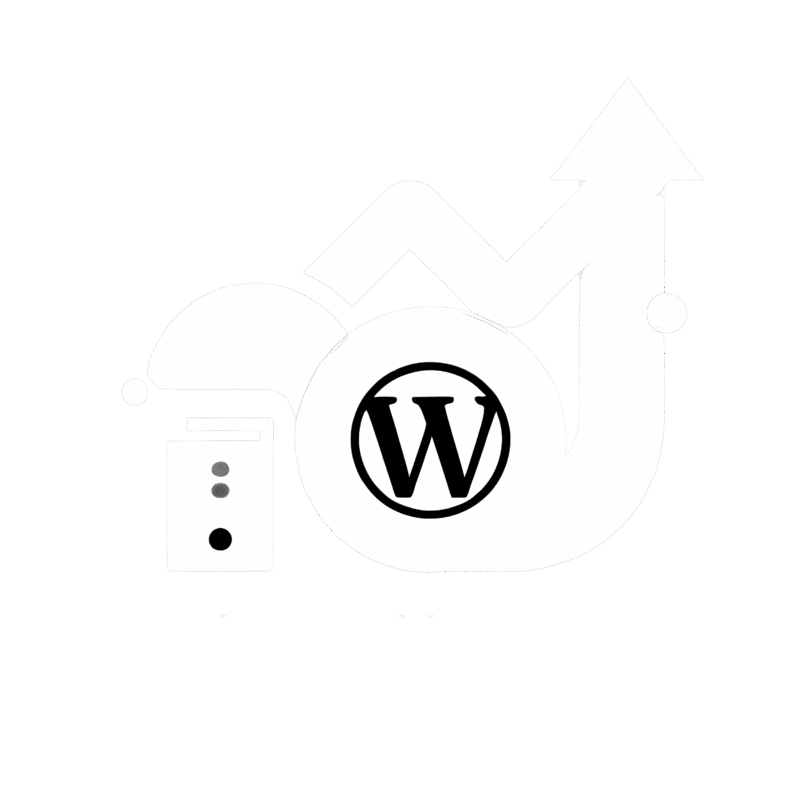











Reviews
There are no reviews yet.