- Verified from VirusTotal
- 100% Original Product and Virus Free.
- Free New Version Lifetime On Single Purchase.
- Unlimited Website Usage
- Price is in US dollars and included tax
An official WooCommerce add-on that enables you to sell group or team-based memberships (e.g. corporate, family, classes) by transforming standard memberships into multi-seat licenses managed by a single team owner reddit.com+15cheapwoocommerce.com+15themevalue.com+15.
🔧 Core Features
-
Per-Seat or Per-Team Pricing
Offer memberships priced per individual seat (e.g., $15 × 5 seats) or as a flat team rate (e.g., $1,000 for 50 seats) shop.effectio.org+2cheapwoocommerce.com+2woocommerce.com+2. -
Seat Quantity Controls
Define minimum and maximum seat counts to suit your product strategy reddit.com+5woocommerce.com+5reddit.com+5elementskeys.com+2cheapwoocommerce.com+2woocommerce.com+2. -
Team Roles & Management
Users can be designated as Owners, Managers, or Members:-
Owners handle billing and invite or remove team members
-
Managers (optional) help oversee team membership
-
Members gain access benefits but cannot manage the team reddit.com+15woo.zendesk.com+15woo.zendesk.com+15reddit.com+13help.codibu.com+13themevalue.com+13launchflows.com
-
-
Join Links & Email Invitations
Team owners can invite others via email or share public links to join the team reddit.com+15cheapwoocommerce.com+15elementskeys.com+15. -
Centralized Billing
Only the team owner pays; cancelling or refunding the owner’s subscription cancels access for everyone in the team woocommerce.com. -
WooCommerce Subscriptions Support
Works seamlessly with subscription products—per-member subscription fees are automatically calculated. If ownership lapses, all seats end simultaneously woo.zendesk.com+15woocommerce.com+15reddit.com+15.
🛠 Admin & Developer Tools
-
Global Team Management
Site admins can view all teams, adjust membership seat counts, and edit team membership right from the dashboard reddit.com+2woocommerce.com+2woo.zendesk.com+2cheapwoocommerce.com+1woocommerce.com+1. -
Settings & Custom Labels
Adjust terminology (e.g., “group,” “family”), permissions (e.g., managers removing members), and team-related account endpoints & email notifications woocommerce.com+2woo.zendesk.com+2help.codibu.com+2. -
Developer Hooks & Capabilities
Utilize custom capabilities (e.g.,wc_memberships_for_teams_manage_team) and action/filter hooks (wc_memberships_for_teams_team_created, etc.) for advanced customization launchflows.comwoo.zendesk.com.
🎯 Use Cases
-
Corporate Training: Sell access to teams with pooled seats.
-
Family/Group Memberships: Offer discounted family plans or group access.
-
Educational Licenses: Manage class registrations under a single billing account.
-
Community or Club Access: Admins can manage who joins the club’s membership plan.
✅ Requirements
-
WordPress ≥ 4.6 and PHP ≥ 5.3 woocommerce.com+1elementskeys.com+1themevalue.comwoo.zendesk.com+1help.codibu.com+1
-
WooCommerce ≥ 3.0.4 woo.zendesk.com+1help.codibu.com+1
-
WooCommerce Memberships ≥ 1.9.4 (required) woo.zendesk.com+15cheapwoocommerce.com+15woocommerce.com+15
-
Optional but recommended: WooCommerce Subscriptions (for recurring billing) reddit.com+2woocommerce.com+2reddit.com+2
🚀 Getting Started
-
Install both WooCommerce Memberships and Teams for WooCommerce Memberships.
-
Create a new product (simple/variable or subscription) and enable “Team Membership”.
-
Configure pricing mode (per-member or per-team), price, seat limits, and assign the membership plan.
-
Publish the product. On purchase, the buyer becomes the team owner.
-
Owners log in to their account area to invite members via email or share join links and optionally manage roles.
🏁 Final Thoughts
Teams for WooCommerce Memberships is the go-to solution for sites that need to monetize group access under single billing—for corporate clients, families, clubs, or educational entities. It offers powerful role-based management, seamless billing control, and strong integration with WooCommerce ecosystems.
Be the first to review “Teams for WooCommerce Memberships” Cancel reply
Related products
Plugins
Plugins
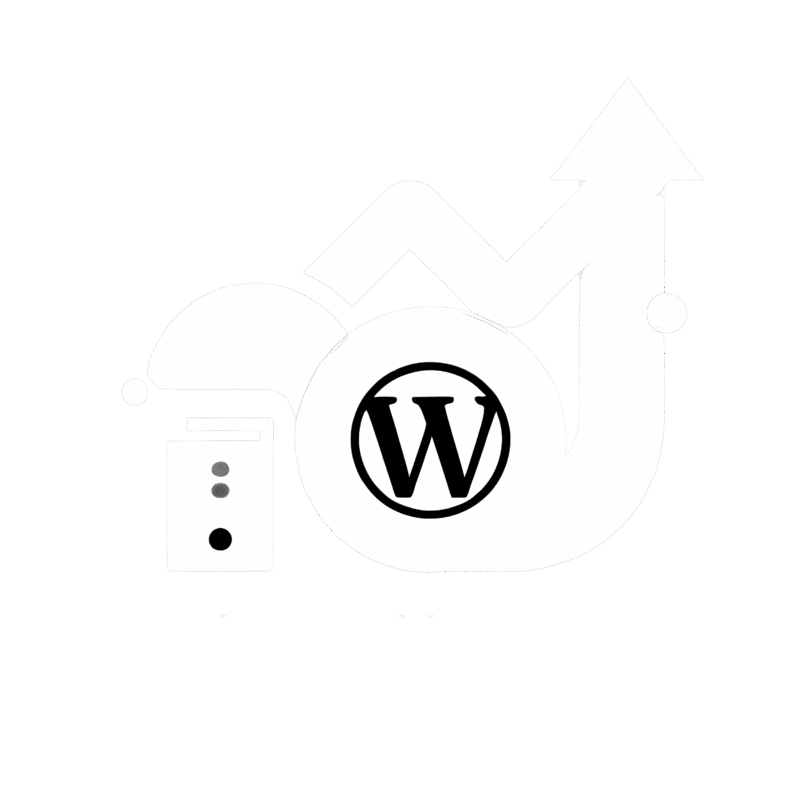
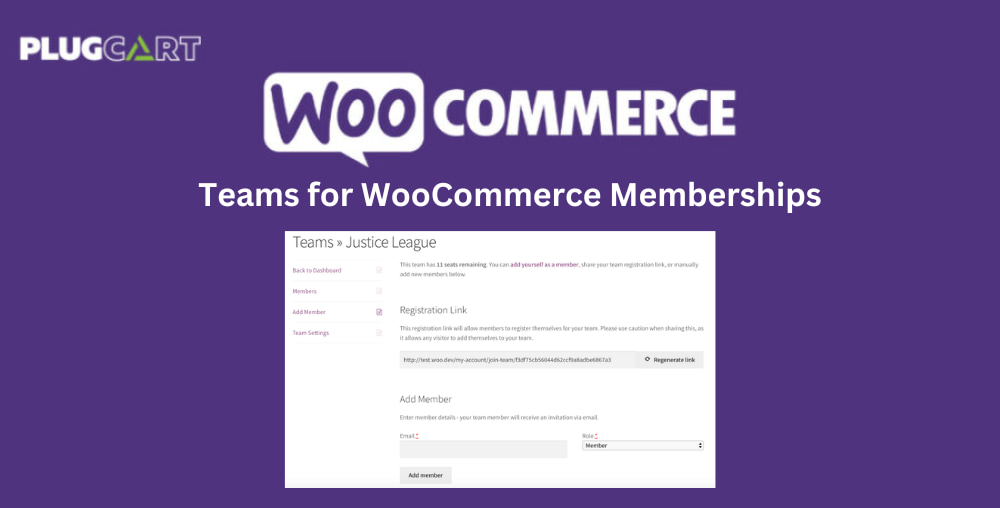










Reviews
There are no reviews yet.