- Verified from VirusTotal
- 100% Original Product and Virus Free.
- Free New Version Lifetime On Single Purchase.
- Unlimited Website Usage
- Price is in US dollars and included tax
Everest Forms MailerLite is a premium addon that integrates the Everest Forms plugin with MailerLite, allowing you to seamlessly collect leads and grow your email lists through your WordPress site. This integration automates the process of adding form submissions to your MailerLite account, making it ideal for email marketing, newsletters, and drip campaigns.
✉️ Key Features
🔗 Direct MailerLite Integration
-
Automatically send form submission data (name, email, etc.) to your MailerLite subscriber lists.
🧩 Custom Field Mapping
-
Map Everest Forms fields to MailerLite custom fields (e.g., name, phone number, interests) for detailed segmentation.
🧠 Conditional Logic
-
Send contacts to MailerLite only if specific form conditions are met, such as a checkbox opt-in.
🏷️ Tagging Support
-
Assign tags to subscribers upon submission to segment audiences or trigger MailerLite automations.
🔁 Multiple Feeds
-
Create multiple MailerLite “feeds” for a single form—useful for sending different submissions to different groups or applying unique tags.
📌 Use Case Examples
-
Newsletter Signup: Add subscribers to your MailerLite list with tagging for interests (e.g., “Weekly Tips”, “Product Updates”).
-
Lead Magnet Delivery: Automatically tag users downloading a resource and enroll them into an email automation.
-
Event Registration: Register attendees and trigger a follow-up email sequence through MailerLite.
-
E-commerce Interest Forms: Tag and segment users based on product or service interest.
✅ Benefits
-
Simplifies lead capture and list building
-
Enables powerful MailerLite automation workflows
-
Ensures cleaner, segmented data in your mailing lists
-
Saves time on manual exports or list management
🛠 Requirements
-
Everest Forms Pro with the MailerLite Addon
-
Active MailerLite account (Free or Paid plan)
-
MailerLite API key for connection setup
-
A published form with relevant subscriber data fields
🚀 Setup Summary
-
Install and activate the MailerLite Addon in Everest Forms.
-
Navigate to Everest Forms → Settings → Integrations → MailerLite and enter your API key.
-
Edit your form → go to Integrations → MailerLite → Enable and configure the feed.
-
Select your list, map fields, apply tags, and set optional conditions.
-
Save and test the form to ensure contact data is syncing correctly.
Be the first to review “Everest Forms MailerLite” Cancel reply
Related products
Plugins
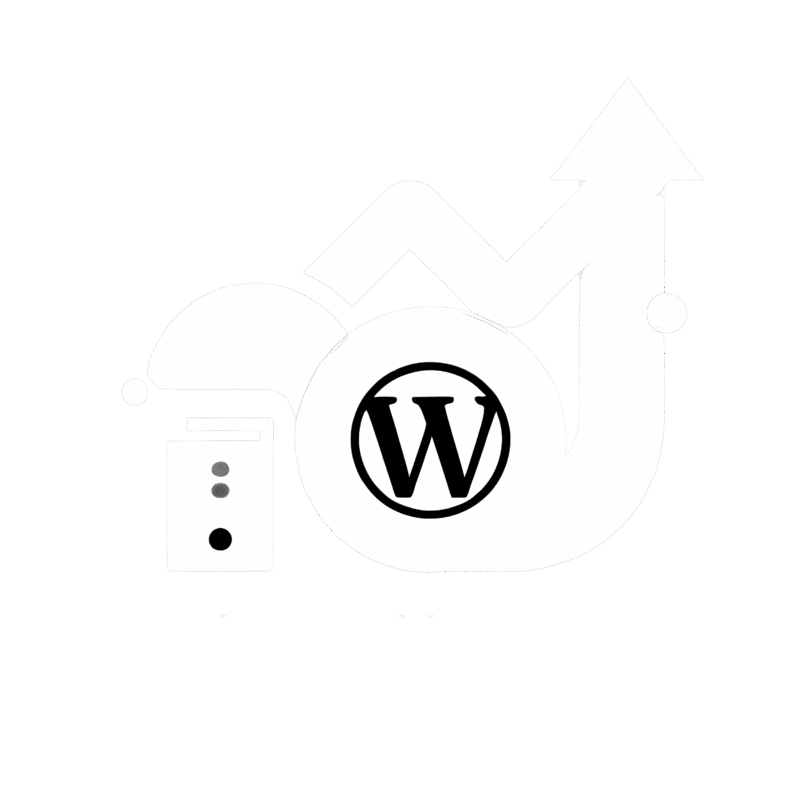
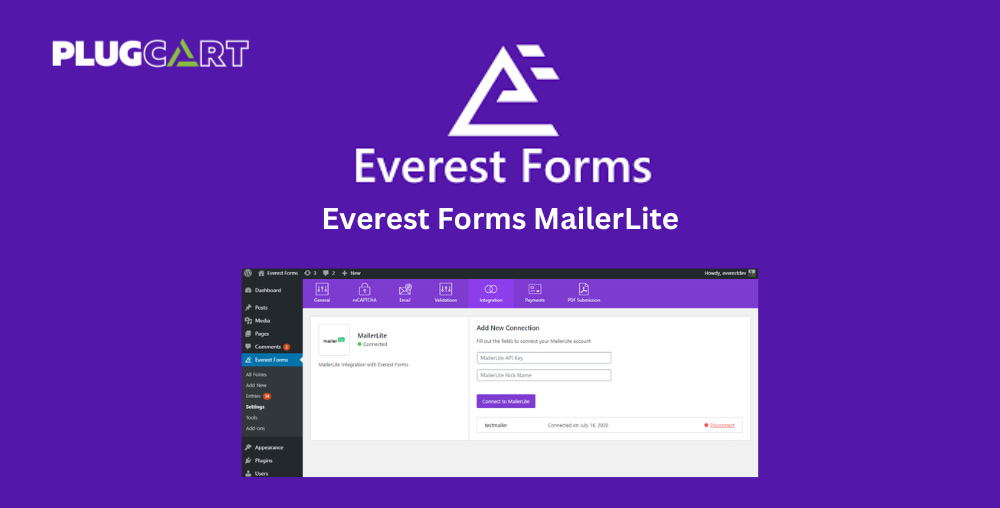








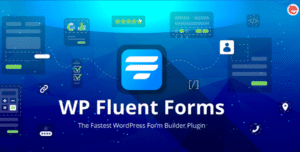

Reviews
There are no reviews yet.