- Verified from VirusTotal
- 100% Original Product and Virus Free.
- Free New Version Lifetime On Single Purchase.
- Unlimited Website Usage
- Price is in US dollars and included tax
Everest Forms Mailchimp is a premium integration addon that connects your Everest Forms plugin with Mailchimp, allowing you to automatically add form submissions to your Mailchimp audience for email marketing, newsletters, and automated campaigns.
 Key Features
Key Features
 Direct Mailchimp Integration
Direct Mailchimp Integration
-
Send contact data from Everest Forms directly to your Mailchimp audience/lists automatically upon submission.
 Custom Field Mapping
Custom Field Mapping
-
Map any form field (name, email, phone, preferences, etc.) to Mailchimp merge tags and custom fields.
 Conditional Logic Support
Conditional Logic Support
-
Use conditional logic to send data only when certain criteria are met, like if a user opts into a newsletter checkbox.
 Group and Tag Support
Group and Tag Support
-
Automatically assign form submitters to specific Mailchimp groups or apply tags for segmentation and automation triggers.
 Multiple Feeds Per Form
Multiple Feeds Per Form
-
Set up multiple feeds per form to send users to different Mailchimp audiences or apply different tags based on their responses.
 Use Case Examples
Use Case Examples
-
Newsletter Signup: Capture names and emails to grow your newsletter list.
-
Segmented Campaigns: Apply tags like “Webinar Signup”, “Product Inquiry”, or “VIP” for targeted email flows.
-
Lead Generation: Combine with a lead magnet form to add contacts to a drip campaign.
-
E-commerce Integration: Capture subscribers during product interest or quote requests.
 Benefits
Benefits
-
Automates your email list growth
-
Keeps Mailchimp data clean and organized
-
Enables powerful segmentation with tags and groups
-
Reduces need for manual contact import/export
 Requirements
Requirements
-
Everest Forms Pro with the Mailchimp Addon
-
Active Mailchimp account
-
A form with relevant fields (email, name, tags, etc.)
-
Correct API key setup via Mailchimp integration panel in Everest Forms settings
 How It Works (Setup Flow)
How It Works (Setup Flow)
-
Connect Everest Forms to Mailchimp via API key.
-
Create or edit a form.
-
Under Integrations > Mailchimp, enable the Mailchimp feed.
-
Choose your Mailchimp list, and map form fields to Mailchimp merge tags.
-
(Optional) Add conditions, tags, or groups.
-
Save and test the form to confirm data is syncing.
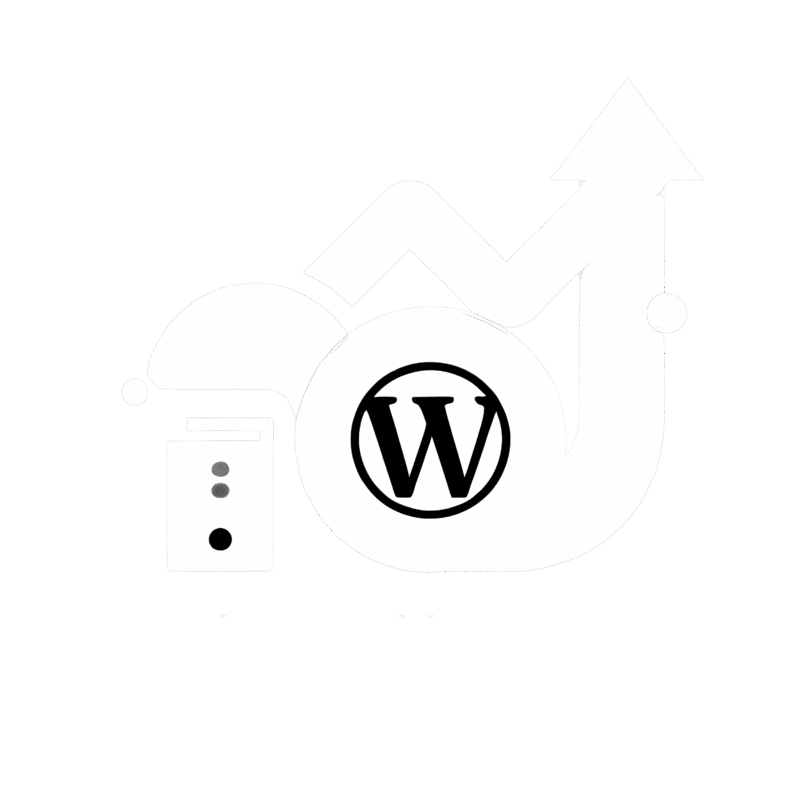
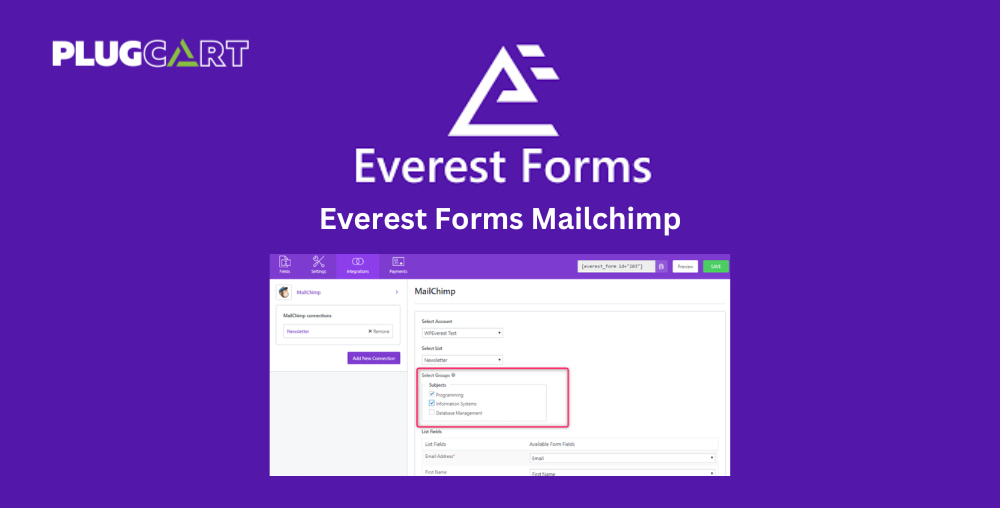







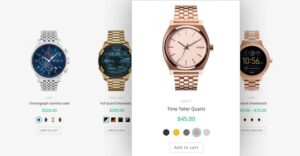

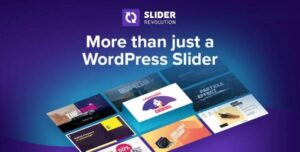
Reviews
There are no reviews yet.