- Verified from VirusTotal
- 100% Original Product and Virus Free.
- Free New Version Lifetime On Single Purchase.
- Unlimited Website Usage
- Price is in US dollars and included tax
Everest Forms Coupons is a premium addon that enables you to create and apply coupon codes to your forms, making it ideal for discount-driven payment forms such as event registrations, product pre-orders, donations, or service bookings.
🎟️ Key Features
💸 Apply Coupon Codes
-
Users can enter a coupon code in the form to receive a discount on the total payment amount.
🛠 Coupon Management
-
Create and manage coupons directly from the Everest Forms → Coupons dashboard.
🔢 Discount Types
-
Support for:
-
Percentage-based discounts (e.g., 20% off)
-
Fixed amount discounts (e.g., $10 off)
-
🧾 Conditional Coupons
-
Set conditions like minimum order amount, usage limits, and expiry dates for greater control.
🧮 Real-Time Discount Calculation
-
Instantly applies the discount to the payment total as soon as a valid coupon is entered.
📌 Use Case Examples
-
Event Registration Form: Offer early bird or promo codes.
-
Donation Form: Reward higher donations with a discount incentive.
-
Service Booking: Apply promotional discounts to form-based appointment bookings.
-
Course Signup: Offer limited-time discount codes for online class enrollments.
✅ Benefits
-
Enhances marketing flexibility by enabling discount-based incentives
-
Improves user experience with real-time coupon validation and totals update
-
Reduces the need for external checkout tools when using PayPal or Stripe integrations
🛠 Requirements
-
Everest Forms Pro
-
A payment addon activated (e.g., Stripe, PayPal Standard, Razorpay)
-
Coupons Addon installed and enabled
-
A form with pricing fields (Product, Total, etc.)
🚀 Setup Summary
-
Go to Everest Forms → Coupons and create your desired coupon(s).
-
Edit your form and add a Coupon field from the Payments section.
-
Configure the coupon logic (limit use, expiry, minimum value, etc.)
-
Connect your form to a payment gateway and include pricing fields.
-
Save and test the form to ensure the discount applies properly.
Be the first to review “Everest Forms Coupons” Cancel reply
Related products
Plugins
Plugins
Plugins
Plugins
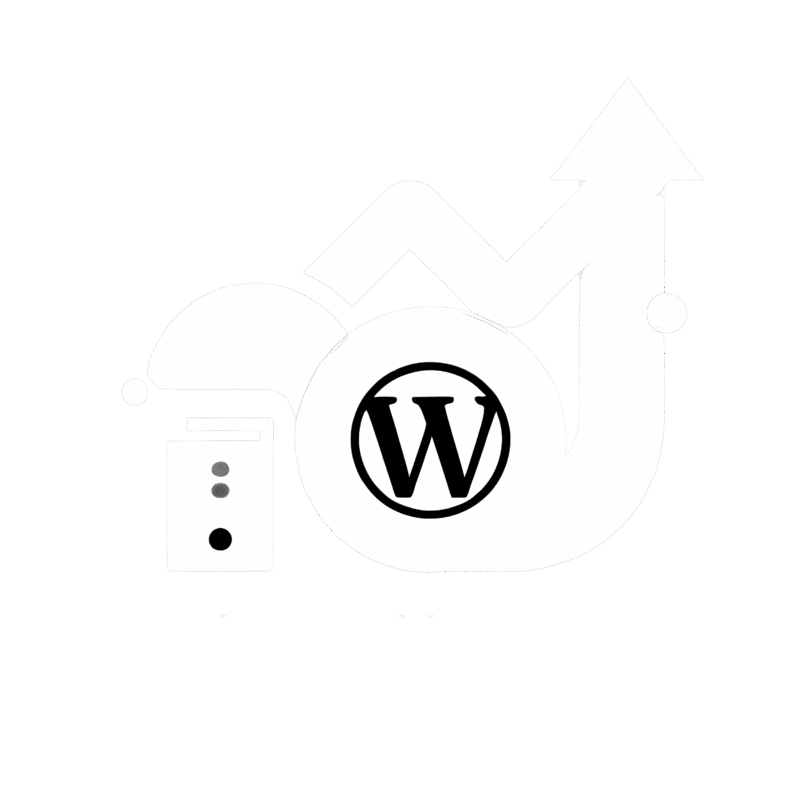
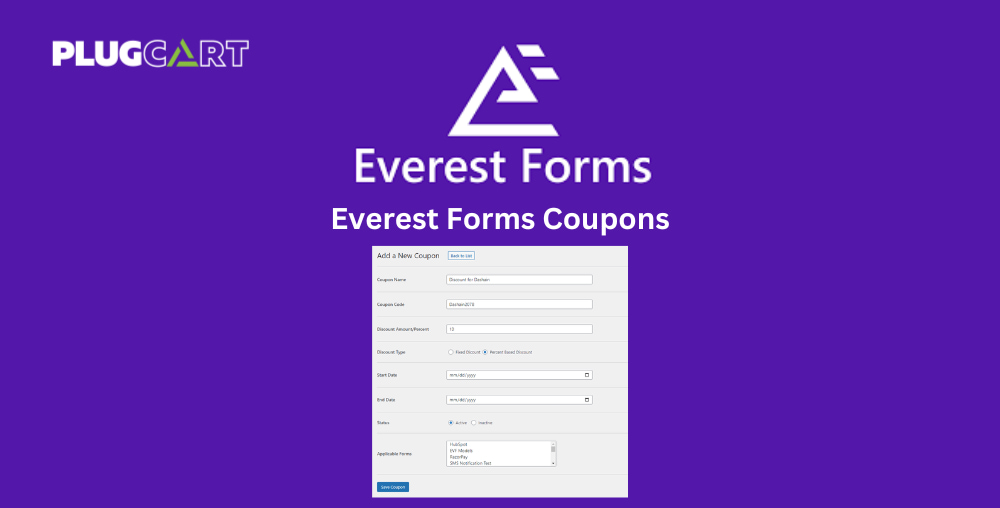


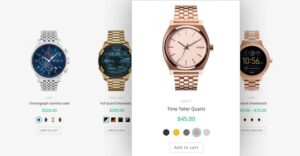
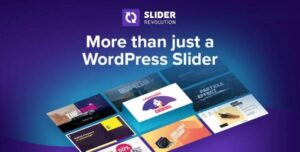






Reviews
There are no reviews yet.