- Verified from VirusTotal
- 100% Original Product and Virus Free.
- Free New Version Lifetime On Single Purchase.
- Unlimited Website Usage
- Price is in US dollars and included tax
ℹ️ What It Does
The Listing FAQs extension for Directorist empowers directory listings to include an FAQ section—delivering quick answers directly on listing pages. FAQs are displayed via a clean, responsive accordion layout that enhances user experience and builds trust .
🔑 Key Features
-
Unlimited FAQs: Add as many questions and answers per listing as needed .
-
Toggle Display: Choose to show or hide FAQs in the listing content with ease .
-
Widget Support: Comes with a sidebar widget to surface common FAQs across listings .
-
Responsive Accordion UI: Mobile-friendly and animated expand/collapse design .
-
Plug & Play: Simple install—no complex configuration required .
-
Lightweight: Minimal performance footprint .
-
Integration with Pricing Plans: If you use Directorist’s Pricing Plans, you can bundle the FAQs feature into specific listing packages .
⚙️ Setup & Configuration
-
Install & Activate
Upload the extension via Plugins → Add New → Upload Plugin, then activate. -
Enable FAQs in Settings
Navigate to Directory Listings → Settings → Extensions → FAQs to toggle on the feature . -
Add FAQs to Listings
In the listing editor, you’ll find fields to enter questions and answers. These are either plain textarea inputs or rich WP Editor fields for formatted answers with media . -
Display FAQs
-
Automatically: They appear on listing pages per your settings.
-
Manually: Add via shortcode:
csharp[directorist_listing_faqs] -
Widget: Add the Directorist FAQs widget under Appearance → Widgets in your theme’s sidebar .
-
✅ Benefits & Use Cases
-
Improves Usability: Provides instant answers and reduces support queries.
-
Enhances Trust & SEO: Shows transparency and can help surface FAQ content in search results.
-
Monetization Opportunities: Add more value to premium listing plans by bundling FAQ access.
-
Boosts Engagement: Extended listing pages can increase user time-on-page and interaction.
📌 Tips & Best Practices
-
Keep QA concise and relevant to user needs—and use the WP Editor for formatted content or attachments.
-
Strategically bundle the FAQs feature into paid listing packages to incentivize upgrades.
-
Use the widget to highlight FAQs across listings or display FAQs site-wide in a sidebar.
🎥 Watch It In Action
See a walkthrough of the FAQ setup here:
💡 Bottom Line
The Listing FAQs add-on is a lightweight, user-friendly way to enrich each directory listing with helpful, searchable answers. It improves user trust, SEO, and can be an excellent upsell feature in premium listing plans.
Be the first to review “Directorist Listing FAQs” Cancel reply
Related products
Plugins
Plugins
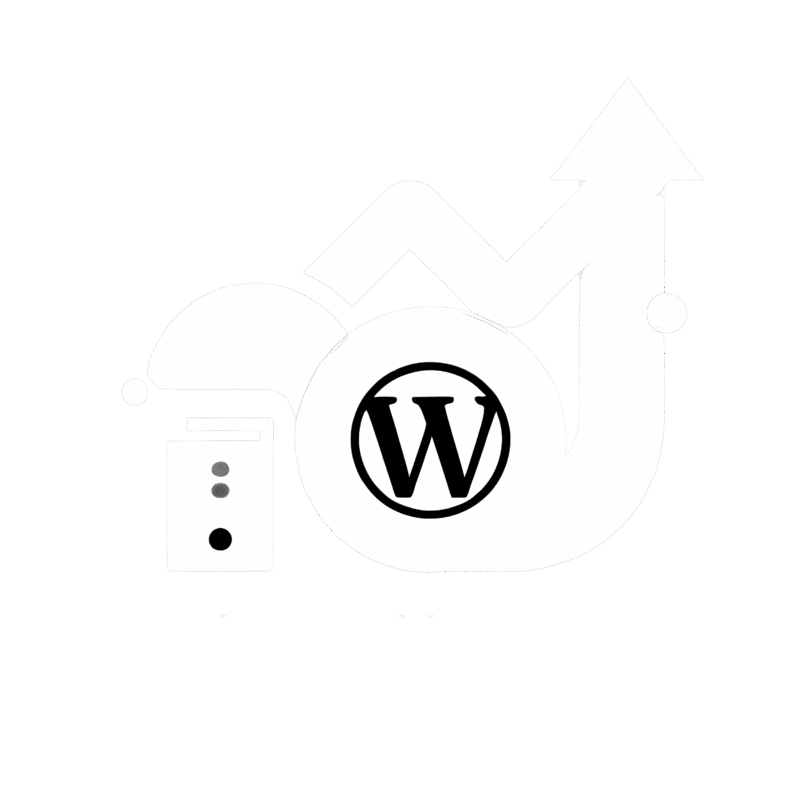






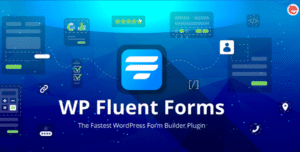
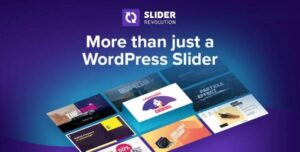



Reviews
There are no reviews yet.