- Verified from VirusTotal
- 100% Original Product and Virus Free.
- Free New Version Lifetime On Single Purchase.
- Unlimited Website Usage
- Price is in US dollars and included tax
🎓 What It Is
A free (or bundled) integration between AutomatorWP—a no-code workflow automation plugin—and LearnPress, a popular WordPress LMS. This add‑on enables you to set up automation rules based on student activity within LearnPress bit-integrations.com+12automatorwp.com+12wpsoftwebz.com+12hustlewp.com+1wpsoftwebz.com+1.
⚙️ Available Triggers & Actions
🛎️ Triggers
These allow you to initiate workflows based on student progress:
-
User attempts any or specific quiz
-
User completes any or specific lesson
-
User completes any or specific course pe.wordpress.org+2discover.commoninja.com+2hustlewp.com+2
🔗 Actions
Let you automate responses to those triggers, such as:
-
Enroll user in all or a specific course via LearnPress wpfavs.com+1wordpress.org+1wordpress.org+7discover.commoninja.com+7hustlewp.com+7
(Note: A Pro version may offer additional triggers/actions.)
🚀 Example Use Cases
-
Course Completion → Certificate or Membership Access
When a user finishes Course A, automatically enroll them in Course B or grant access to a membership group. -
Lesson or Quiz Completion → Email Notification
After a lesson is completed, trigger personalized follow-up emails, award points using myCred, or add tags via WP Fusion. -
Improvement Reminder
If a user fails a specific quiz, trigger enrollment into a remedial module or schedule a reminder.
✅ Benefits
-
Greater student engagement by automating rewarding or persistence encouragement workflows.
-
Reduced manual admin tasks like enrollments or upsells.
-
Connect LearnPress to other WordPress plugins (e.g., WooCommerce, BuddyBoss, GamiPress) via AutomatorWP’s ecosystem hustlewp.com+12wordpress.org+12discover.commoninja.com+12automatorwp.com+4automatorplugin.com+4wpsoftwebz.com+4hustlewp.comwpsoftwebz.com+1hustlewp.com+1.
-
No coding package—easy drag-and-drop interface to build complex automations quickly.
🧩 Installation & Setup
-
Ensure you have AutomatorWP and LearnPress installed and activated.
-
If needed, install the LearnPress integration add‑on (it may come bundled in AutomatorWP now) wpsoftwebz.com+12discover.commoninja.com+12hustlewp.com+12.
-
Go to AutomatorWP → Add New and create a new automation:
-
Choose a LearnPress trigger (e.g., “User completes a specific course”).
-
Add one or more actions (e.g., “Enroll user in Course B”).
-
Save and activate.
-
-
Optional: Layer in conditions (e.g., only users with a specific tag) or schedule actions for delayed workflows.
🛠️ Pro Tips
-
Map information dynamically using tags in AutomatorWP to personalize the experience.
-
Combine with other plugins like GamiPress, WooCommerce, or WP Fusion to build rich learning journeys.
-
Test in staging to verify triggers/actions execute correctly (e.g., student enrollment or email delivery).
📩 Summary
The AutomatorWP LearnPress Add‑on empowers you to create automated, personalized learning experiences—triggering auto-enrollments, reward workflows, reminders, and more—without touching a line of code. It’s a robust tool for boosting learner engagement, streamlining operations, and deepening integration across your WordPress ecosystem.
Be the first to review “AutomatorWP LearnPress Addon” Cancel reply
Related products
Plugins
Plugins
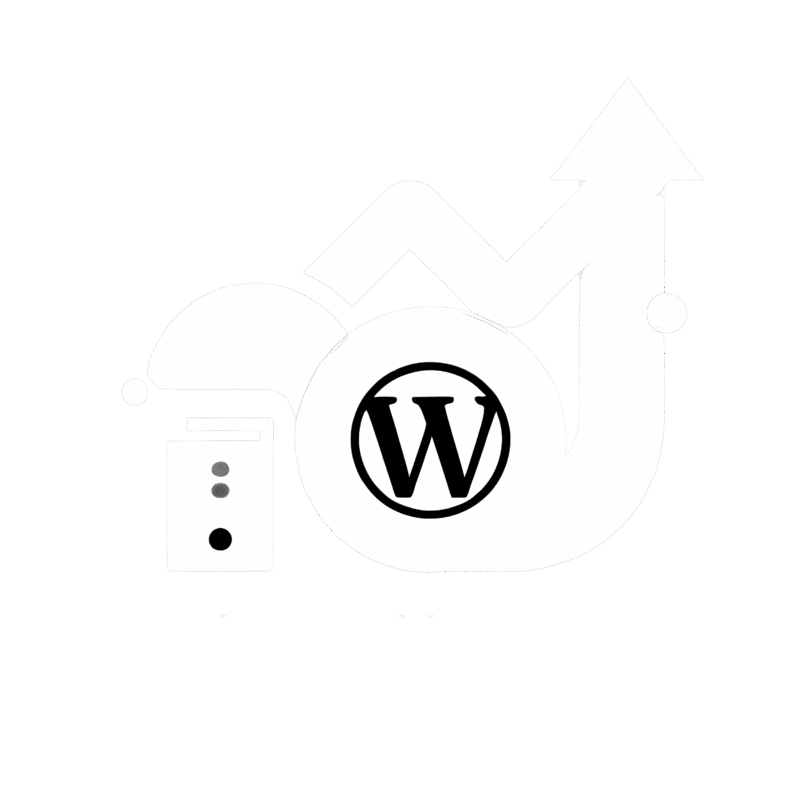



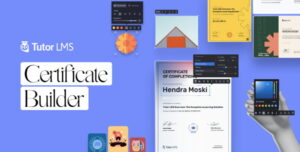




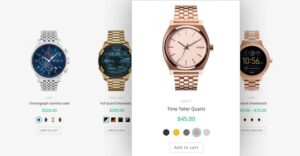


Reviews
There are no reviews yet.