- Verified from VirusTotal
- 100% Original Product and Virus Free.
- Free New Version Lifetime On Single Purchase.
- Unlimited Website Usage
- Price is in US dollars and included tax
In WooCommerce, you can control where users are redirected after they click “Add to Cart” — either staying on the product page, going to the cart, or even a custom URL. Here’s a breakdown of how to manage this behavior:
🛠️ Built-in WooCommerce Settings
-
Go to: WooCommerce → Settings → Products → General
-
Look for this option:
-
✅ Redirect to the cart page after successful addition
-
Checked = users are taken to the cart
-
Unchecked = users stay on the product page (with the notice “added to cart”)
-
-
🎯 Custom Redirect to Checkout or Custom URL
To redirect users directly to the checkout or any other custom page after they add a product to the cart, you can use a code snippet:
🔁 Redirect to Checkout
Add this to your functions.php (or via a code snippets plugin):
add_filter('woocommerce_add_to_cart_redirect', 'redirect_to_checkout_after_add');
function redirect_to_checkout_after_add() {
return wc_get_checkout_url();
}
🔗 Redirect to a Custom URL
add_filter('woocommerce_add_to_cart_redirect', 'custom_add_to_cart_redirect');
function custom_add_to_cart_redirect() {
return 'https://yourdomain.com/your-custom-page/';
}
🧩 Plugin Options (If You Prefer No Code)
If you want more control without coding, use a plugin like:
🔌 WooCommerce Direct Checkout (by QuadLayers)
-
Redirects to cart, checkout, or custom URL
-
Skips the cart page
-
Customizable button behavior
Free version available in the WordPress plugin repo.
🚨 Note for AJAX Add to Cart
If you’re using AJAX add-to-cart buttons (on archive pages or via custom themes), redirects may not occur unless explicitly handled via JavaScript or you disable AJAX.
✅ Summary
| Method | Result |
|---|---|
| WooCommerce Settings | Redirect to Cart (optional) |
| PHP Snippet | Redirect to Checkout or Custom Page |
| Plugin | Easy control, no code |
| AJAX Buttons | May override or ignore redirect behavior |
Be the first to review “Woocommerce Add to Cart Redirect” Cancel reply
Related products
Plugins
Plugins
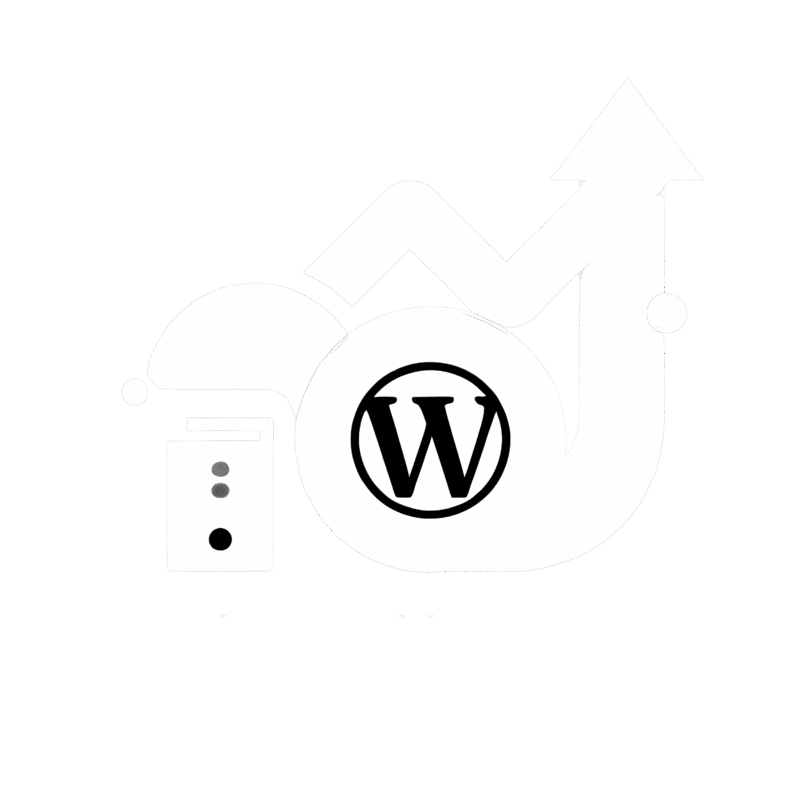

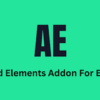







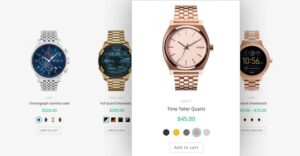

Reviews
There are no reviews yet.