- Verified from VirusTotal
- 100% Original Product and Virus Free.
- Free New Version Lifetime On Single Purchase.
- Unlimited Website Usage
- Price is in US dollars and included tax
Everest Forms Mailchimp is a premium integration addon that connects your Everest Forms plugin with Mailchimp, allowing you to automatically add form submissions to your Mailchimp audience for email marketing, newsletters, and automated campaigns.
✉️ Key Features
🔗 Direct Mailchimp Integration
-
Send contact data from Everest Forms directly to your Mailchimp audience/lists automatically upon submission.
🧩 Custom Field Mapping
-
Map any form field (name, email, phone, preferences, etc.) to Mailchimp merge tags and custom fields.
🧠 Conditional Logic Support
-
Use conditional logic to send data only when certain criteria are met, like if a user opts into a newsletter checkbox.
🆔 Group and Tag Support
-
Automatically assign form submitters to specific Mailchimp groups or apply tags for segmentation and automation triggers.
🔁 Multiple Feeds Per Form
-
Set up multiple feeds per form to send users to different Mailchimp audiences or apply different tags based on their responses.
📌 Use Case Examples
-
Newsletter Signup: Capture names and emails to grow your newsletter list.
-
Segmented Campaigns: Apply tags like “Webinar Signup”, “Product Inquiry”, or “VIP” for targeted email flows.
-
Lead Generation: Combine with a lead magnet form to add contacts to a drip campaign.
-
E-commerce Integration: Capture subscribers during product interest or quote requests.
✅ Benefits
-
Automates your email list growth
-
Keeps Mailchimp data clean and organized
-
Enables powerful segmentation with tags and groups
-
Reduces need for manual contact import/export
🛠 Requirements
-
Everest Forms Pro with the Mailchimp Addon
-
Active Mailchimp account
-
A form with relevant fields (email, name, tags, etc.)
-
Correct API key setup via Mailchimp integration panel in Everest Forms settings
📎 How It Works (Setup Flow)
-
Connect Everest Forms to Mailchimp via API key.
-
Create or edit a form.
-
Under Integrations > Mailchimp, enable the Mailchimp feed.
-
Choose your Mailchimp list, and map form fields to Mailchimp merge tags.
-
(Optional) Add conditions, tags, or groups.
-
Save and test the form to confirm data is syncing.
Be the first to review “Everest Forms Mailchimp” Cancel reply
Related products
Plugins
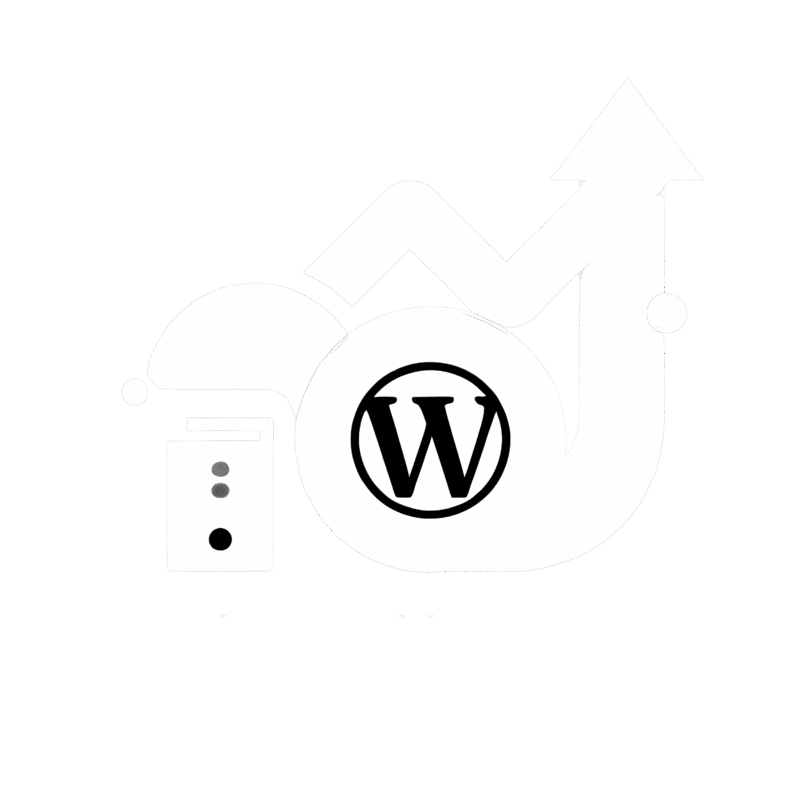
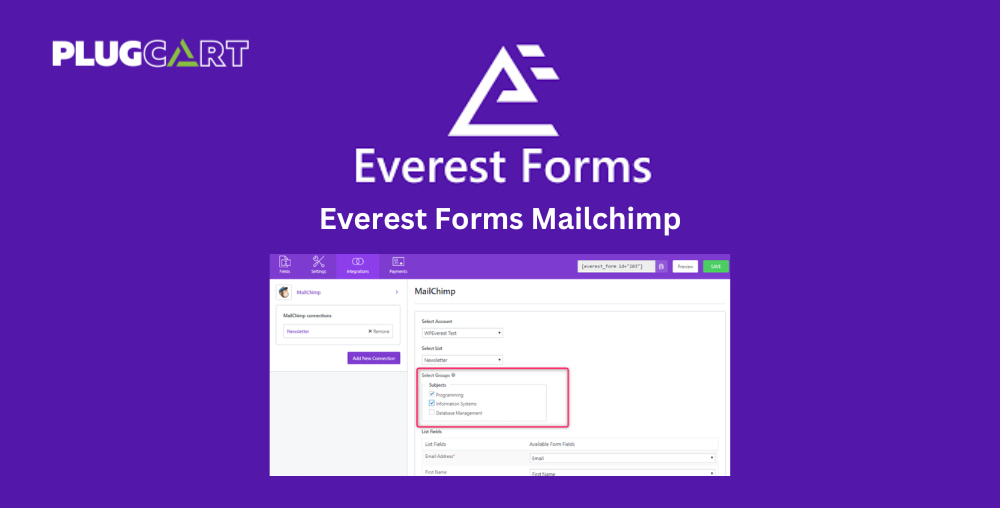








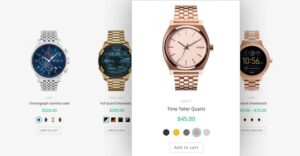

Reviews
There are no reviews yet.