- Verified from VirusTotal
- 100% Original Product and Virus Free.
- Free New Version Lifetime On Single Purchase.
- Unlimited Website Usage
- Price is in US dollars and included tax
Everest Forms Email Templates is a premium addon that lets you customize the design and content of email notifications sent through Everest Forms. It enhances your form submission emails with branding, layout control, and professional formatting—perfect for both admin alerts and user confirmations.
💌 Key Features
🎨 Pre-Designed Email Templates
-
Choose from multiple professionally designed email layouts
-
Templates are responsive and custom-styled to improve readability across devices
🖋️ Custom Branding & Styling
-
Add your logo, brand colors, and custom headers/footers to email content
-
Edit fonts, spacing, and visual elements using a visual template editor
🔧 Dynamic Content Tags
-
Insert dynamic content like form fields, user names, dates, and custom messages using smart tags (e.g.,
{all_fields},{form_name},{user_email})
🔄 Apply Templates Globally or Per Form
-
Set a default email template for all forms
-
Or customize templates individually per form and per email notification (admin or user)
🛠 Live Preview
-
See a live preview of your email as you customize it—no guessing how it will render
📌 Use Case Examples
-
User Confirmation Email: Send users a branded confirmation with submitted details and a thank-you note.
-
Admin Notification: Style admin emails for easier scanning of key submission data.
-
Marketing Follow-Ups: Customize follow-up messages to match your campaign’s voice and branding.
✅ Benefits
-
Makes your emails look more professional and on-brand
-
Improves user experience with clean, readable layouts
-
Reduces confusion with structured formatting and helpful visual hierarchy
-
Easier to manage branding across multiple forms and teams
🛠 Requirements
-
Everest Forms Pro
-
Email Templates Addon installed and activated
-
Active email notifications set up in your form(s)
🔧 How to Set It Up
-
Go to Everest Forms → Settings → Email Templates.
-
Choose a template style and customize branding elements.
-
Assign the template globally or override it at the form level.
-
Within each form’s Email section, enable and preview the template on admin/user notifications.
-
Use smart tags to insert form data dynamically.
Be the first to review “Everest Forms Email Templates” Cancel reply
Related products
Plugins
Plugins
Plugins
Plugins
Plugins
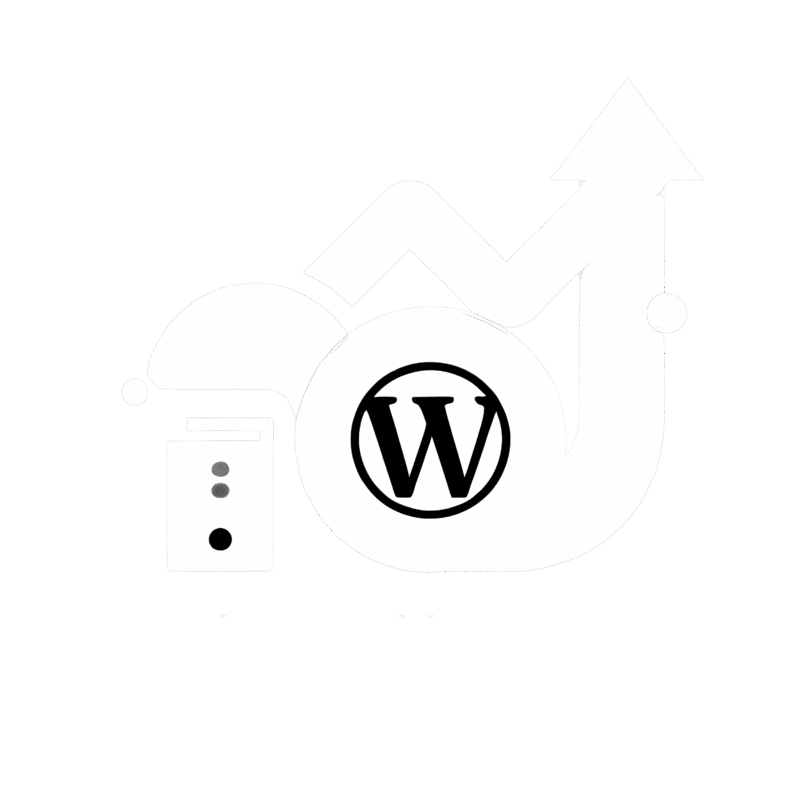
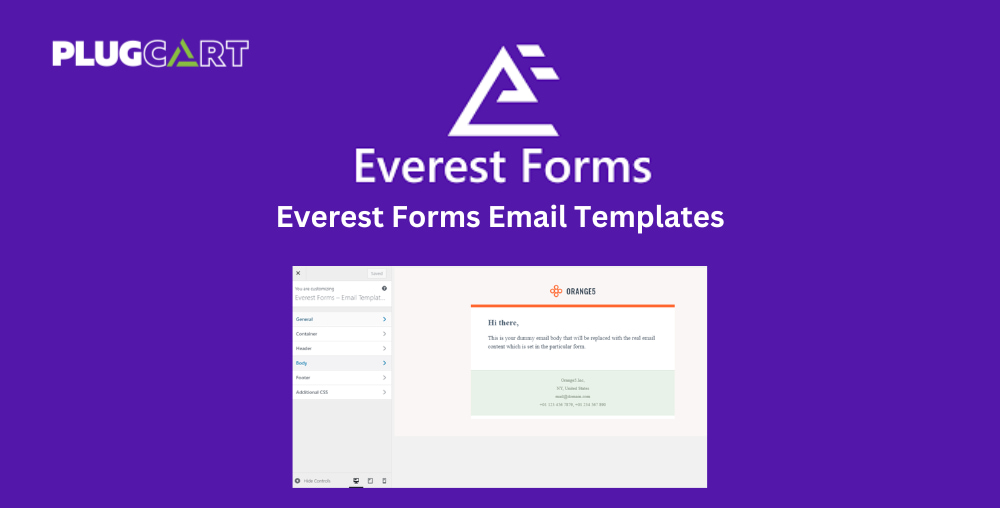










Reviews
There are no reviews yet.